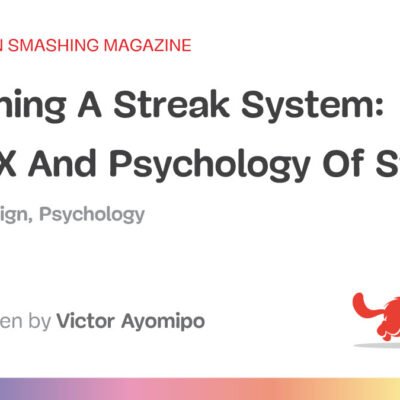Our question comes from Madeline, who asked during a recent webinar:
“How does the metadata on photos help increase rankings?”
That’s a great question, and it’s something that is overlooked in SEO.
What Is Image Metadata?
For anyone in SEO, the concept of “metadata” will be familiar to you – it’s information that describes aspects of the page.
In SEO, we talk about page titles, page descriptions, and other information in the
of the page as “metadata.”
Images also have metadata.
This information describes the aspects of the image. It includes the name of the image creator, credits, and any copyright associated with it.
People can use it to understand more about the image they are looking at. It also helps to convey that information to the search engines.
Types Of Metadata
There are several different ways to communicate information about the image. The following are methods of labeling or conveying information used specifically for images.
Structured Data
As with any structured data you would use for other elements on your webpages, image structured data can be in JSON-LD, Microdata, or RDFa format.
It is contained on the page itself, rather than the image, and should be used on every page the image is on.
Just using the structured data markup on one page does not guarantee that Google will know to use it again for another page where the image appears.
The type to use is ImageObject. From there, Google requires the following property to be used: contentURL.
In addition to this, you must use one of the following properties:
- creator (or).
- creditText (or).
- copyrightNotice (or).
- license.
Google also recommends using the following properties:
- acquireLicensePage.
- creator.
- name.
- creditText.
- copyrightNotice.
- license.
I want to clarify something about this structured markup information.
As with structured data used elsewhere on a page, it’s really not used for ranking purposes. It is used more to help search engines understand information about images so that they can enhance the image SERP results.
For example, the “licensable” label that appears over some images in Google’s Image SERPs. This allows Google to display the license conditions for that image.
When clicking on the image, the side panel then extends to give an opportunity for the user to visit the site and also find more information about this image. This information is captured through structured data.
IPTC Photo Data
The IPTC is the “global standards body of the news media.” The metadata standard it has created is used to describe photos.
According to The IPTC, the standard “is the most widely used standard because of its universal acceptance among photographers, distributors, news organizations, archivists, and developers. The schema defines metadata structure, properties, and fields, so that images are optimally described and easily accessed later.”
Google has announced in the past that it will use IPTC metadata to identify and signal that an image has been created using artificial intelligence.
Using this metadata could make an image eligible to display an “AI-generated” label in Google Images.
EXIF Data
EXIF (Exchangeable Image File Format) is a data standard covering more specific information about how an image was captured.
For example, the camera settings, pixel dimensions, location information, and the date/time the photo was captured.
In fact, if you look at the photos you have taken on your phone, you will likely see some of this EXIF data for yourself.
Back in 2014, Matt Cutts (then Google’s head of search spam) said Google “reserve the right to use [EXIF] in rankings.”
However, there is no evidence that it acted on that right to use it. In fact, over the years, nothing much has changed in terms of Google’s assertions about the use of EXIF in rankings.
However, reports from the SMX Advanced conference in September 2024 suggested that Martin Splitt of Google denied its use in rankings.
How Does It Affect Rankings?
So, now that we’ve covered what image metadata is, let’s get back to the question. Does metadata affect rankings?
No. Not directly.
But there is some nuance to that answer.
Because of the way metadata can enhance an image in Google Image SERPs, it may have an effect on click-through. That alone can be enough of a reason to utilize it.
After all, clicking on the website to view or license an image is likely the goal of optimizing it.
There is, of course, the suggestion that user behavior affects Google’s rankings. If the metadata-inspired labels on the images in the SERPs cause improved click-through, then arguably, there is a link to rankings improvements.
What Affects Image Ranking?
If you want to make the most of the images on your site, then utilizing metadata is a smart move – especially if your images are your products.
Conveying the license agreement and copyright information can be incredibly useful in those situations.
If you want your images to rank purely to give your product or service more exposure to potential customers, then you may want to focus more on aspects that will directly impact their ranking.
There are a range of factors that you will want to consider, including choosing the right image file type: JPEG, WebP, PNG, BMP, GIF, or SV.
For a full guide on how to optimize your images for ranking, take a look at these tips.
As an absolute minimum, the following aspects are worth considering whenever you add an image to a page.
Speed
As with everything on a webpage these days, load speed matters. If your image is slow to load and render, it is likely to affect the Core Web Vitals of the page on which it’s on.
Alt Text
The alt tag is a text alternative to an image. If the image doesn’t display, or a screen reader is used to understand the image, it can be read instead of the image being viewed.
Search engines have historically struggled to understand the content of images.
Although they have taken significant leaps forward in this regard, the alt tag is still used to explain what’s in an image that the search engines will definitely understand.
As such, it is a good place to accurately describe your image while using language that searchers will likely use.
File Name
Did you not expect that what name you save your photo as will have a ranking impact?
Well, surprisingly, it does.
Don’t settle for Helen-save-1 or IMG1239. Instead, consider using a similar file name to the alt text. Essentially, give the search bots another clue as to what the image is of.
In Summary: Image Metadata Matters For SEO
There is little to say that metadata has a direct ranking impact. However, as with any factor that may or may not have an impact, I suggest you test it where you can!
Although there may be little impetus to add metadata for ranking purposes, there are many other reasons, even SEO ones, why you should consider what metadata you are or aren’t using with your imagery.
More resources:
Featured Image: Collagery/Shutterstock