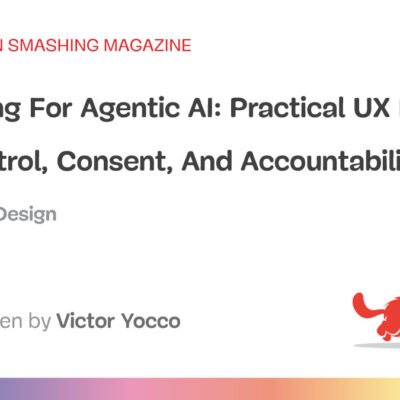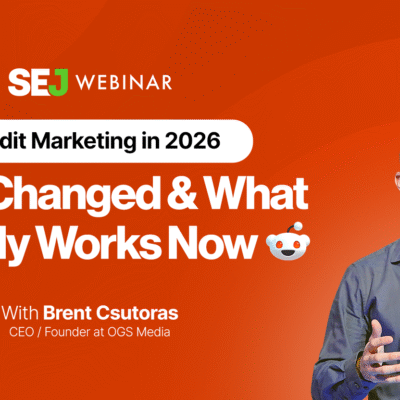Do you need to blast out information to your followers but don’t feel like going live? (Maybe you haven’t brushed your hair today, no judgment.) Then, Instagram broadcast channels are for you.
In this article, we’ll answer, “What is a broadcast channel on Instagram?”
We will also cover how broadcast channels work, how to join and create them, and how they can help content creators and social media managers connect with their audiences.
Key Takeaways
- Get your message seen. Broadcast channels make sure your updates don’t get lost in the feed. They send notifications directly to followers, giving your news, announcements, or updates prime visibility.
- Engage easily with feedback. Through quick polls and emoji reactions, you can instantly gauge what your audience thinks about your latest idea, product, or trend, helping you keep your content relevant and audience-focused.
- Keep it casual, skip the pressure. Unlike going live, broadcast channels let you share updates in a laid-back, low-stress way. No need to be camera-ready—just post whenever, however, you want.
- Create an exclusive vibe. By sharing behind-the-scenes looks and exclusive content, you can build a loyal, engaged community that feels like they’re getting special insider access.
What are broadcast channels on Instagram?
Broadcast channels are a public, one-to-many messaging tool for creators to engage with their followers directly, according to Instagram.
Broadcast channels can blast out news, updates, thoughts, or insights to the public using text, photos, videos, voice notes, and polls on Instagram.
They’re different from Instagram Stories and Instagram Reels in purpose and design. While Stories disappear after 24 hours, Reels focus on videos. Broadcast channels allow for long-term, public-facing text communication. They avoid interactive features like comments, replies, and a 24-hour limit
Unlike DMs, where Instagram users have a personal, two-way chat, broadcast channels are one-sided. They feel conversational but are led by the creator.
As the creator, you are the only person posting in the channel. Your followers can react to broadcast channel messages with emojis or take part in polls that you post. They can’t send messages back to you.
The posts in broadcast channels are like a mix between a standard post and private direct messages. They’re public, like a post, but are more casual, like a DM. They feel like Instagram notes that don’t disappear, almost like a one-way conversation with your audience.


6 benefits of Instagram broadcast channels
Instagram broadcast channels offer a middle ground between public and private messaging. They’re less polished than a typical post but more intimate than a Story update.
It is not a full-on conversation, as only the creator and its collaborators are speaking. Think of broadcast channels as a unique space that makes connecting with your followers easier and more authentic.
Connect with your audience
One of the major benefits of IG broadcast channels is the ability to connect directly with your followers in real time.
Sometimes, they’re better than a feed post, which can get buried in other people’s content. With feed posts, your content risks never making it to your audience’s screen because of all the other posts competing for attention.
Broadcast channel invites go straight to your followers, and your message gets right to their eyeballs.
You’ll get honest feedback
Broadcast channels open a direct line of communication to your followers. Making it easier for you as a creator to filter through the noise and get instantaneous feedback. Use polls and reactions to gauge your audience’s opinions, preferences, or interests.
Want to know what content your followers want to see next? Or get input on a product or service you’re developing? Maybe you want to see if your audience is interested in a certain trendy topic, and if they are, you can create a series on the subject.
With broadcast channels, the feedback loop is quick and easy, allowing you to gain insight into different audiences’ preferences.
Send important announcements
Use broadcast channels in your social media marketing plan to ensure your audience sees an important update. This feature sends notifications by default, but your followers can choose to mute you. This applies to event reminders, product drops, and major announcements.
They’re less polished but more conversational
Live feeds require preparation and either a stream of talking from yourself or a real-time conversation with someone else. The effort that goes into these can be staggering.
Broadcast channels, on the other hand, encourage a casual one-off style. You can post whatever’s on your mind or share a message in advance. You don’t have to be ‘on,’ thinking of responses, questions, or your next line. You’ll be able to connect with your audience in real time without the pressures of looking good on camera.
You can use interactive elements
Your followers will feel involved without having to put in much effort. They can react to content with emojis and participate in polls, and more features (like question prompts—what’s up with those?!) are coming soon.
One-way communication (mostly)
The channel is mainly a one-way communication tool for you as the creator. But your followers can still participate. They can react and vote in polls. This won’t overwhelm you with new messages… They’ll feel involved and seen, while you don’t have to field a million comments.
What do you need to start a broadcast channel?
To start a broadcast channel on Instagram, you must have three things:
- A professional or creator Instagram account
- A public Instagram profile
- More than 10,000 followers
The Instagram app says to “keep in mind that broadcast channels are slowly being released on Instagram and aren’t available to everyone at this time.” However, it doesn’t specify whether any locations are excluded from creating broadcast channels.
To share organic branded content in your broadcast channel, you must follow Meta’s policies on branded content. This means you must use the paid partnership tool if a commercial relationship influences your content.
Basically, if a brand gives you something, whether it’s money or products or in-kind trade, to mention something, you’ve got to let your followers know.
How to create a broadcast channel step-by-step
Want to know how to make a broadcast channel on Instagram? Good news: It’s very easy to do.
Step 1: Navigate to your Instagram Inbox
Tap the share icon or the messenger icon in the top right of your feed.


Step 2: Create a new document
Tap edit in the top right corner.


Step 3: Hit the broadcast channel button
Tap Create broadcast channel. From here, Instagram will prompt you to:
- Enter a channel name.
- Choose an audience for your channel.
- Choose when your channel ends.
- Choose to show your channel on your profile.


Step 4: Publish your channel
Tap Create in the top right corner.


Step 5: Get your followers involved
Once you send your first message in the broadcast channel, your followers will all be notified. But you can take it one step further by advertising your broadcast channel in other areas.
- Share an invite link to your channel. Just so you know, this link can’t be turned off, though you can reset it and generate a new link anytime.
- Add your broadcast channel to your stories.
- Share a message from the channel to a story. You can do this by tapping and holding a message in the channel, then tapping Share to story, generating an image of the message. People who can view your story can tap the image to find and join your broadcast channel.
- Share a QR code by tapping the channel name at the top of the channel and then tapping the QR code. People can scan the QR code with their mobile device’s camera to join the broadcast channel. You can place this QR code anywhere, including in some cross-channel marketing materials.
- Add your broadcast channel to your bio.


How to make the most of your Instagram broadcast channel
From boosting engagement to building a loyal community, there are many ways to make sure you’re making the most of your Instagram broadcast channel.
Uncover market sentiment
Before you launch a new product, you can see if your followers are actually interested in that product. Ask your followers what they want to see next. If you have new products or services coming, use broadcast channels to gauge interest.


Advertise launches
When you’re launching a new product, dropping a new music video or song, or launching anything new in general, you want as many eyes on it as possible.
You can share exclusive teasers about product features or musical numbers, behind-the-scenes looks at it being made, and countdowns leading up to the launch.
Some brands may want to offer new channel subscribers early access to products, making followers feel like insiders. This will drive anticipation and increase conversions, as followers will be primed to buy once the product drops.


Give your fans exclusive content
Give your audience a reason to follow your broadcast channel by sharing exclusive content they can’t get anywhere else.
You might want to share sneak peeks of upcoming projects or collaborations, unreleased, never-before-seen footage, special discount codes, or early access to events.
Exclusive content makes people feel special and engages them with your broadcast channel.


Post behind-the-scenes content
You can use broadcast channels to provide a more personal, raw look at your processes.
This might be a look at how a product is made, what happens on set during a photo shoot, or daily moments that humanize your brand.
Audiences love to see what goes on beyond the polished posts they’re used to. You’ll build authenticity and trust with your followers.
Your broadcast channel is off your regular main feed. You can post unpolished content there, like behind-the-scenes footage.


Collaborate with other creators
The broadcast channel feature ‘collaborators’ allows creators to invite other creator accounts to participate in their broadcast channel.


Collaborations are a proven way to grow both your audience and influence. When picking your collab conspirator, make sure that their values and target audience align with yours for the best results.
For instance, a travel blogger could collaborate with a lifestyle influencer to discuss top destinations, blending both content styles. By cross-promoting each other’s channels, creators can reach new audiences and their fans can hear new voices You’ll be expanding your community organically.
You can host an interview or use it as a casual conversation in front of fans. Again, hosting a broadcast channel chat is much easier than a live interview.
Crowdsource feedback from your fans
You can use broadcast channels to get your audience involved with your brand and creative process.
Ask for feedback through polls or direct responses on things like:
- New product ideas,
- Branding changes,
- Content direction,
- Collaborators to feature, and
- What they want to see you do next.
For instance, a fitness influencer might poll their followers. They’d ask if they prefer home workouts, outdoor exercises, or gym routines.. Based on this feedback, they could develop a series of posts or videos tailored to their audience’s desires.
A beauty brand could ask its channel followers to vote on their favorite packaging design for an upcoming product. This would make the audience feel involved in the creation process.
You’ll be pulling folks into your brand, making them feel like they have a stake in your business, and you’ll be gaining valuable audience insights on your business accounts
When people feel like co-creators, they’re more likely to become brand advocates and stay loyal.


Use it to promote your other content
Tell your followers in your broadcast channel to interact with your other content to boost engagement (at least for a bit). Or let them know you’ve posted something new, and they should go check it out.
You want to use all of the resources available to get the most eyes on your content.


Advertise your broadcast channel
To get the most out of your broadcast channel, you need to make sure people know about it.
Actively promote your channel on your Instagram feed, stickers in stories, and anywhere else you can share your URL or QR code and put your channel link in your Instagram bio. Tell people why they should join your broadcasts, and incentivize them with special promotions or giveaways.
Keep promoting it during other key marketing moments, like product launches. This will attract fresh eyes to your content.
Save time managing your social media presence with Hootsuite. Publish and schedule posts, find relevant conversions, engage your audience, measure results, and more — all from a single dashboard. Try Hootsuite free today.