TL;DR: Here’s how often you should post to each social network for best results:
- Instagram: Post between 3 and 5 times per week.
- Instagram Stories: Post 2 times per day.
- Facebook: Post between 1 to 2 times per day.
- X (Twitter): Post between 2 and 3 times per day.
- LinkedIn: Post between 1 to 2 times per day.
- Threads: Post between 2 to 3 times per day.
- TikTok: Post between 3 and 5 times per week.
- Pinterest: Post at least 1 time per week.
A social media posting schedule is a strategic plan for your social media account(s) that determines what content you’ll post, when you’ll post it, and on which platforms.
Of course, social media platforms like Instagram, Facebook and TikTok can be used spontaneously — but for brands looking to build engagement, awareness and a loyal following, consistency and quality are key. And that requires some foresight.
Social media posting schedules are really helpful for a bunch of reasons:
- Managing your time. Especially if you’ve got limited resources, batch-preparing your social media posts can save you tons of time. (And make the most of those days when you’re feeling extra creative.)
- Keeping your feeds active and fresh. Instead of just hoping that you can squeeze in some posts when you remember (never), scheduling regular posts ensures your feeds are active and visible.
- Mixing it up. When you plan ahead, you can’t accidentally post two Minions memes in a row. Scheduling posts allows you to prepare a balanced mix of topics and content styles — a sprinkling of prank Reels here, an informative Carousel there.
- Optimizing your accounts. Analyzing performance is way easier when you post consistently. For instance, if you always post an Office Outfit of the Day on Mondays, and that’s the day with your best traffic, you’ve got a great hint about what kind of content your audience might want more of. (Fashionista alert.)
A strong social media posting schedule doesn’t just include what days of the week your team should be posting. It also covers the frequency of your posts, the ideal content mix, the best times to post on social… details which will likely be unique for each platform your brand is using.
That may sound like a lot, but with the right tools — like a free social media posting schedule template, an awesome scheduling dashboard and (ahem) a helpful blog post — you’ll be scheduling up a storm in no time.
When and how often should you post on social media?
It’s probably not the answer you want, but the truth is, how often to post on social media is totally unique to each brand or person.
That said, here are some very general guidelines according to Hootsuite’s expert research.
- Instagram: Post between 3 and 5 times per week.
- Instagram Stories: Post 2 times per day.
- Facebook: Post between 1 to 2 times per day.
- X (Twitter): Post between 2 and 3 times per day.
- LinkedIn: Post between 1 to 2 times per day.
- Threads: Post between 2 to 3 times per day.
- TikTok: Post between 3 and 5 times per week.
- Pinterest: Post at least 1 time per week.
These guidelines are backed up by our latest survey data, which shows that in Q3 2024, most businesses posted on each platform almost daily.

Of course, take all these numbers with a giant grain of salt — your mileage will vary depending on your unique audience, location and type of business.
Realistically, you also just might not have the resources to churn out five TikToks a week if you’re a small business — and that’s okay. It’s far better to stick to a manageable schedule than risk burning yourself out and giving up.
Try the suggestions above as a starting point, and keep an eye on your own analytics to see what’s actually working and what isn’t.
Does your reach go up or down if you post three times instead of two on X? What happens if you post five times a week on Pinterest?
Experiment, observe and find your own personal set of best practices that achieve real reach in the real world.
Oh, and if you want to do your own research into the algorithms, check out our detailed posts for each social platform:
Step 1: Define your goals
“What is the point of all this?” may seem like a heavy question to contemplate, but it’s vital for defining the direction of your social media marketing strategy — and posting schedule.
Do you want to grow your audience? Increase your sales? Build brand awareness? Reach a specific target demographic?
Your goals can impact the formats and types of content you post, what platforms you’ll want to focus on, and the timing of your posts, so take a beat to think through the big “why” before you start making decisions.
Here’s a guide to setting — and exceeding — social media goals to get you started.
Step 2: Find out when your audience is online
The best time to post on social media is the day and time when your audience is most likely to see it. Figuring out when, exactly, that is will help you create a social posting schedule with maximum exposure.
This may require some trial and error, experimenting with different days of the week and different times of day, but your analytics should point you in the right direction to start.
Hootsuite Analytics can show you information about your audience’s typical behavior. Maybe you’ll learn that they’re most active during their morning commutes or that they love to scroll before bed.
Step 3: Plan how often to post
Get familiar with the best practices of each platform via our guide to how often to post on social media, then decide what actually works for you.

Be real with yourself. Do you actually have the resources to post 15 times a day on TikTok?
Even with tools like Hootsuite’s OwlyWriter AI caption writer or free graphic design software, it takes time to get your social media strategy right.
Be honest about what you have the time (or budget) to tackle, then let the rest go. You don’t have to do everything! Go for quality over quantity.
Step 4: Develop your content calendar
You can cross your fingers and hope you’ve got a great content idea ready every day at your designated Post O’Clock. Or you could do some prep work.
Even if you just plot out what type of content you’d like to post each day, you’ll save yourself creative brain power later.
Maybe you want to reserve Mondays for Q&As with brand ambassadors; Wednesdays for infographics; and Fridays for recipes. (We’re not sure what this hypothetical business is but we love the diversity here.)
With this template plotted out, you can just fill in the blanks each week without stressing.
You can also note important upcoming dates or campaigns that could inspire your content creation process — whether that’s National Donut Day or an annual pledge drive.

Snag a social media content calendar template here and get brainstorming.
Step 5: Analyze your results
Your social media posting schedule should be an ever-evolving game plan, informed by what’s working and what isn’t.
Check your metrics regularly and tweak as required to improve performance. You can use each platform’s internal insights, or view them all in one place (and even schedule handy reports) using Hootsuite Analytics.

Streamline your social media posting with the help of Hootsuite’s scheduling feature, which is designed to help you keep on top of your schedule for all your favorite social platforms.
Here’s how to schedule social media posts with Hootsuite.
1. Connect your social media accounts to Hootsuite
Before you can start scheduling posts to your social media accounts, you’re going to want to make sure they’re connected to Hootsuite.
First, open your Hootsuite dashboard and navigate to your profile icon (it’s in the bottom left corner).
Next, select Social accounts and teams and connect your desired platforms. (Options include Instagram, Facebook, Twitter, and more.)

2. Create your posts
Once your accounts are connected, it’s time to draft your post.
To begin, click on the plus icon (Create) on the left side of your Hootsuite dashboard and select Post (or Pin if you’re making a Pinterest post). Alternative option: You could also click the Create a Post button on the top right.

Use the drop-down menu under Publish to to choose a social media account. If you’d like, choose multiple accounts to cross-post. (You can customize each post to optimize for specific platforms later on.)


You can also easily set up approval workflows. If you’ve got any relevant stakeholders who need to give your post the thumbs-up before it goes live, add their names under Ask for approval.

Want to invest a little cash in your post to increase its reach? Use the Hootsuite Boost functionality by ticking the Promote this post box.

Now that you’ve got your base post ready to go, head back to the compose field and toggle between your different platform accounts to optimize for each account. (For instance, making sure you’ve met the character limits for each platform.)

3. Choose the best time to post
Once you have high-quality content, it’s time to decide what time to publish your post.
You can hit the Schedule for later button to see some suggestions for the best time to post, based on when your target audience is most likely to be online.
Pick your fave, or tap Manually set time if you’d rather pick your own specific moment to drop your masterpiece.

You can also see the best time to post by going to Analytics in the sidebar navigation and then tapping Best time to publish, underneath the Organic Reporting heading. Here, you’ll see heat maps showing your audience’s activity over the past 30 days.
You can also check out this blog on the best times to post on every social media channel for more insights.

4. Schedule your post
Okay, you’ve decided when you want your post to go up. Stop thinkin’ about it, and click Done and Schedule! (Or post it live immediately if you can’t wait another second.)
Now it’s hanging in the queue, waiting for its time to go live.

5. View your social media calendar
Head over to the Hootsuite planner to review your scheduled posts or make any adjustments.
It’s a calendar view of your upcoming posts, so you can see at a glance what’s coming up, and move things around or edit content as needed. Easy!

You’ve now got all the knowledge you need to get started with your social media schedule.
You’ve got your social content strategy all set, and you know exactly how to find the best times to post for your unique audience on social media. You’re pumped to use scheduling software to keep your game plan organized.
It’s time to pull it all together and put the best social media schedule into action.
Download our free social media posting schedule template. We built it in Google Sheets so you can customize it and collaborate with your marketing team.
We think it’s pretty straightforward to use. Make a copy of it in Google Sheets, or download it as an Excel sheet.
At the bottom, you’ll see tabs for Strategy, a Monthly View, a Weekly View and an Evergreen Content Library.

Use the Strategy tab to make note of your business goals, social media goals, and content pillars. You can also include up to six pieces of cornerstone content that you’ll promote this year.
Use the Monthly view tab to get an overview of upcoming key dates, holidays, or events, as well as your cornerstone content pieces and the tactics you’ll be using to support them.
The Weekly view is great for content planning and figuring out your exact posting schedule for the week.
Use the Evergreen content library to keep track of valuable and successful posts you might want to recycle or repost in the future.
That’s it… you’re off the races! Happy strategizing and scheduling, friends.

1. Hootsuite
Look, we’re not too shy to say it: We think Hootsuite is the best, most intuitive social media management tool and social media scheduling tool around.
It’s suitable for marketing teams of all sizes, with options ranging from affordable basic social media marketing tools all the way up to enterprise-level collaboration tools for complex organizations and very large teams.
Features
Hootsuite supports all the scheduling functions you could need, from straightforward auto-posting, through bulk scheduling to custom recommendations on the best time to post based on your own social media analytics and results.
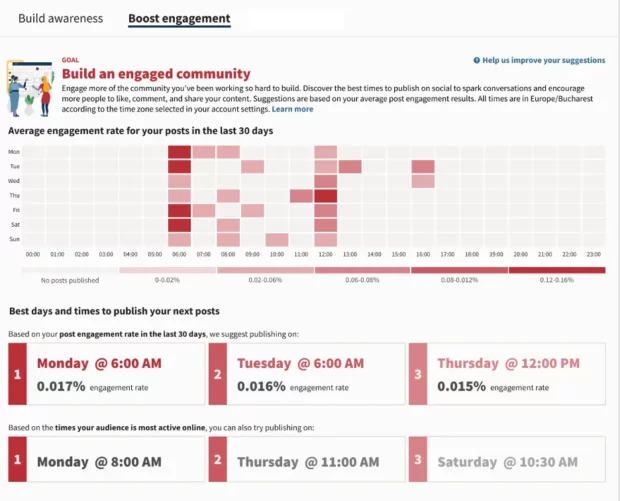
You can also customize and schedule one post for various social media profiles and platforms, all from one screen. This approach is much more effective than simply cross-posting the same content across multiple accounts.
Hootsuite has the added bonus of offering detailed metrics that help inform your social media scheduling, as well as powerful content creation tools (including a handy AI assistant — say hi to OwlyWriter AI), hashtag suggestions, and a simple drag-and-drop calendar view that makes content planning across all your accounts easy.
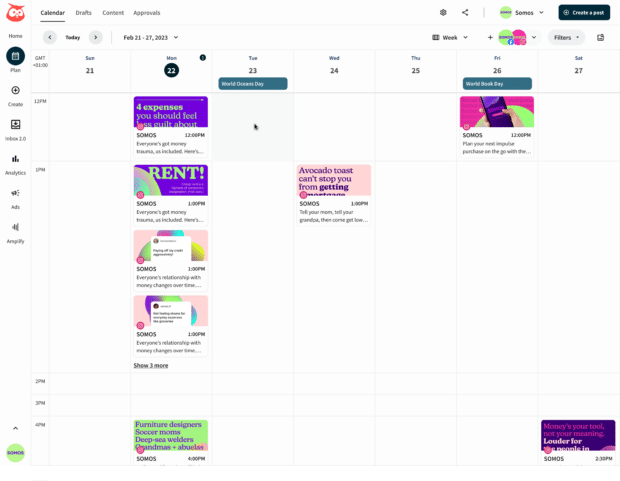
Platforms supported
Hootsuite supports scheduling to the following social networks. (Click on each link for more specific details on how to schedule content for each platform.)
Plus, Hootsuite boasts 100+ key integrations in its app directory — so if the feature you want doesn’t exist, you’re sure to find a plug-in that can help.
Pricing: Hootsuite plans start at $99 per month.
2. Later
Later is a social media management platform similar to Hootsuite (you can compare Later and Hootsuite here).
Later comes with a variety of features, from analytics to scheduling tools. But it really shines through as a platform for smaller brands and creators who like to visualize and preview social media content before they post.

If you want to give your Instagram feed a little razzle-dazzle, Later has some neat extras. They offer an Instagram feed planner that lets you visualize exactly how your Instagram grid will look after you post. It’s a nice way to give your grid a quick rebrand and make it stand out.
Pricing: Later’s most basic plan starts at $25 USD/month (but its features are pretty limited)
3. Canva
You likely already know Canva is the design-savvy social media manager’s best friend.
The easy-to-use graphic design tool has revolutionized the way we create content, which is why we permanently added Canva to the Hootsuite dashboard. (There are even customizable Canva templates built right into Hootsuite Composer).
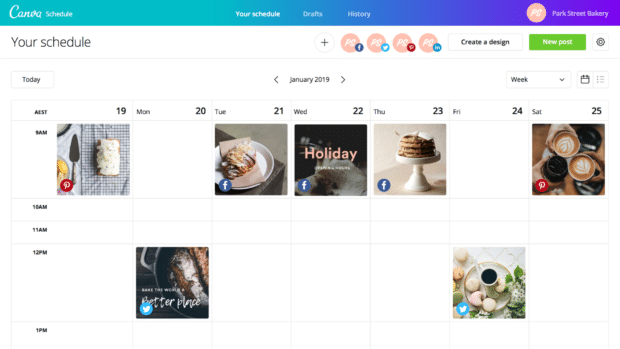
But did you know that Canva Pro also includes a social media scheduler and planner?
Canva Pro includes posting capabilities for Facebook, Instagram, X and Linkedin. Within the Canva Pro dashboard, you can also track engagement, likes, clicks, impressions, and more to see how you’re performing.
Pricing: Canva Pro costs $120 USD/year for a single person. Canva Teams is $100 USD/year per person.
4. HubSpot
Although it’s perhaps best known as a customer relationship management (CRM) platform, HubSpot also offers its own digital marketing software that may serve your needs.
Like many of the aforementioned tools, HubSpot’s social media scheduler is designed to help you manage all your campaigns from one place. It allows you to publish content to LinkedIn, Facebook, Instagram, and Twitter and schedule your content to go live at the best possible time.
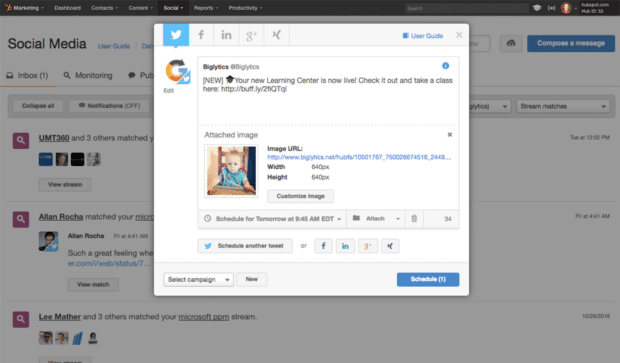
Pricing: HubSpot Marketing Hub‘s Professional plan includes 3 seats for $890/month.
5. Buffer
Buffer is another social media scheduler that comes with tools to help you build your presence on social media.
It allows you to schedule posts to Instagram, Facebook, X, TikTok, LinkedIn, YouTube, and Mastodon. You can also use it to reply to comments on Facebook Pages and Instagram business accounts.
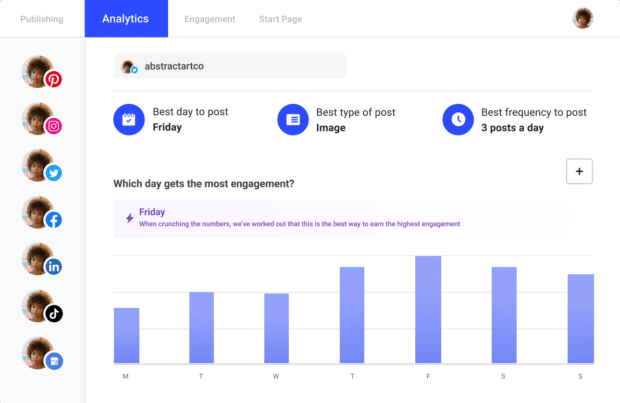
When it comes to all-in-one platforms, Buffer is relatively light on features. It doesn’t offer analytics for all platforms and doesn’t come with any social listening capabilities. However, Buffer’s user-friendly dashboard is simple and straightforward, making it great for social media managers who just want to get in, schedule, and get out.
Be sure to read our guide to Hootsuite vs. Buffer for more on how these platforms compare.
Pricing: Buffer has a (limited) free plan and offers scheduling for 1 channel starting at $5/month.
Save time managing your social media presence with Hootsuite. Publish and schedule content, find relevant conversions, engage your audience, measure results, and more — all from one simple dashboard. Try it free today.





