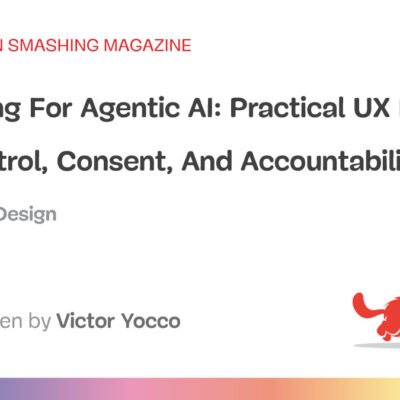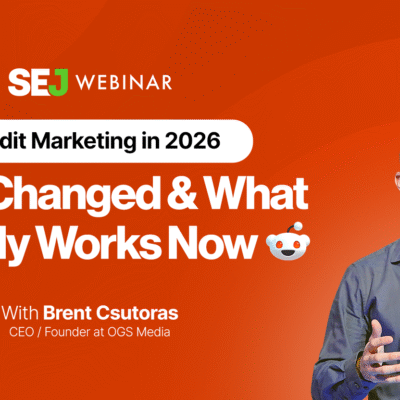Google Business Profile appears to be testing a feature that lets managers share the same update across multiple locations from a single dialog.
Tim Capper reported seeing the option. After publishing an update, a “Copy post” dialog appears with the prompt: “Copy the update to other profiles you manage.”
You can now post an update across multiple Google Business Profiles
After posting this pop up appears if you want to add to other profiles, nice ! pic.twitter.com/tlXHlrxYie
— Tim Capper (@GuideTwit) October 16, 2025
The interface displays a list of business locations with checkboxes so you can choose which profiles receive the same update.
We’ve asked Google for comment on availability and eligibility requirements and will update this article if we receive a response.
What’s New
From what’s visible in the screenshots, the workflow streamlines cross-posting for multi-location accounts.
You publish an update to one profile, then immediately see a pop-up listing other profiles you manage.
You can select one or many locations and post the same update without repeating the process.
Why It Matters
If you manage multiple locations, this could save time by reducing repetitive posting. It may also help keep messaging consistent across locations.
Make sure updates remain locally relevant before copying them everywhere.
How To Check If You Have Access
If you manage more than one profile in the same account, publish a standard update to one location.
If your account is in the test, you should see a “Copy post” dialog immediately after posting, with a list of other profiles you manage.
If You Don’t See It
Not all accounts will have access during tests. Keep posting as usual and check again periodically. If you manage many locations, confirm that all profiles are grouped under the same account with the correct permissions.
Looking Ahead
If Google proceeds with a wider launch, expect details on supported post types, scheduling, and limits. We’ll update this story if Google confirms the feature or publishes documentation.